Introduction
Environment variables are variables of the system, whose values are character strings. They are used mostly to indicate paths or preferences. In particular, the variable PATH indicates where to look when you launch an application from the command line (and also to find dynamic libraries, files with extension .dll, under Windows). PATH is thus a list of folders.
The other important variable concerning Imagine++ is Imagine_DIR, indicating the full path of the Imagine++ installation folder. Unless you choose a non-standard install location, this variable is not necessary under MacOS.
The variables relevant to Imagine++ are:
Imagine_DIR, where you should set the folder where you installed Imagine++ (automatically set by the Windows intaller, not necessary under MacOS if you installed in the proposed location)CMAKE_PREFIX_PATHThe location where to find Qt5. This is a folder ending in.../lib/cmake, such as/Users/pascal/Qt/5.7/clang64/lib/cmake. Inside QtCreator, you should not need this variable.PATH, where you should set thebinfolder of Qt. If the variable already had a value, separate with a semicolon (;).
A portable way to deal with environment variables from QtCreator is the following:
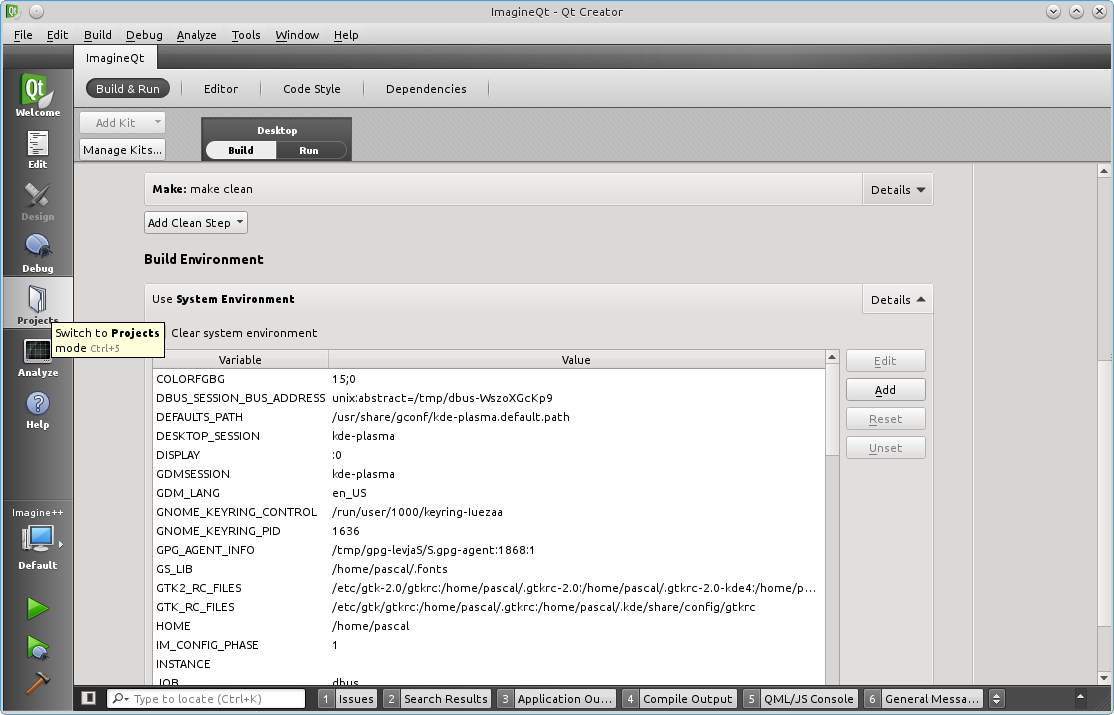
However, this is only valid for the project at hand, to make it permanent, read on.
Setting variables under Linux and MacOS
In a terminal, the command env lists all known environment variables. To see the value of a variable, use echo $Imagine_DIR. If nothing is written, that means the variable Imagine_DIR is not set.
To set temporarily a variable, use the command
This value will be valid only for programs launched from this terminal. Other terminals will ignore it, as well as programs launched from the graphical environment.
- Linux: To set it permanently starting from next login, write the file
~/.pam_environment:This will suffice for all programs launched from the graphical environment after next login.echo "Imagine_DIR DEFAULT=/usr/share/Imagine++" >> $HOME/.pam_environment - MacOS: There is no reliable way to set the variables permanently across all OS versions, but the following works until you log out or reboot: (useful if CMake complains about finding Qt5)launchctl setenv CMAKE_PREFIX_PATH /Users/pascal/Qt/5.7/clang64/lib/cmake
Setting variables under Windows
In the Windows menu, right click on 'Computer' and select 'Properties' from the menu. In the left pane, click 'Advanced system settings' and press the button 'Environment Variables' in the new window. In the dialog, there are 'User variables', which you can set at will, and 'System variables' reserved for administrator.
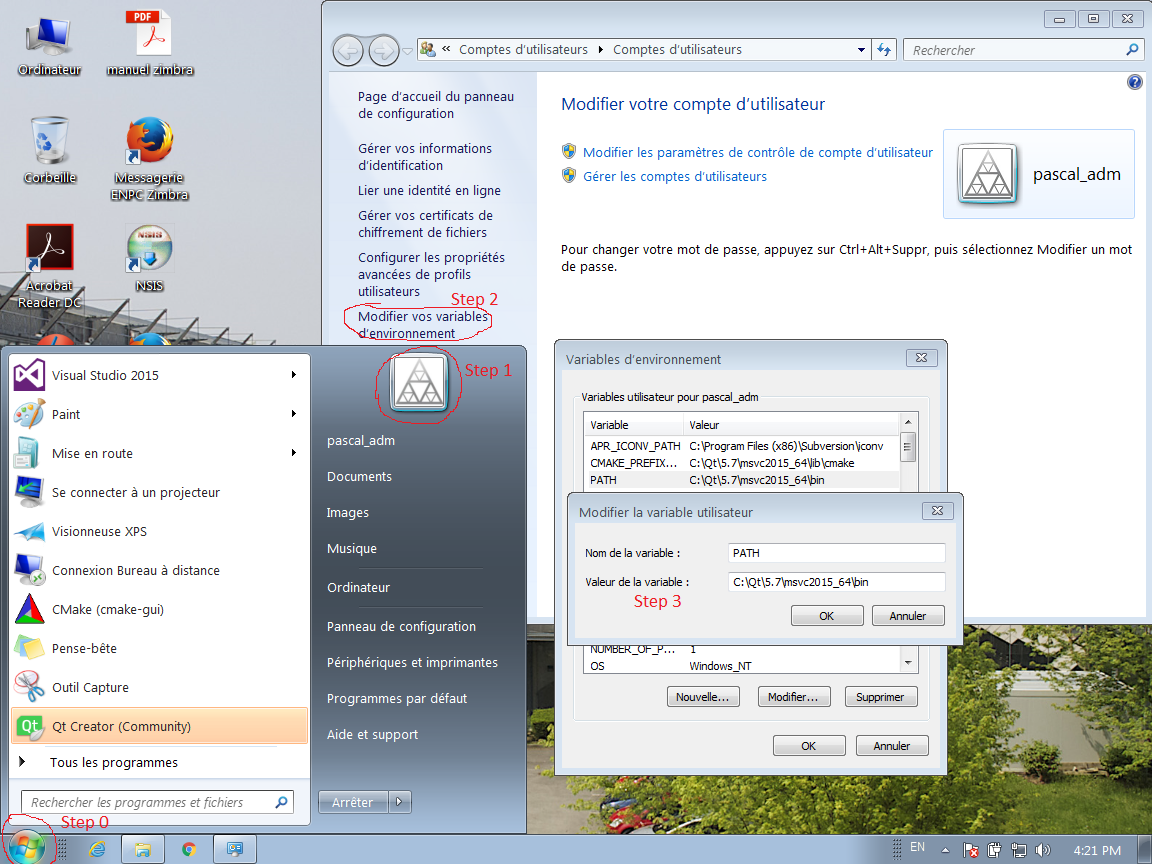
You can check the values by opening a command window (cmd.exe) and launching the command set.
 1.8.8
1.8.8